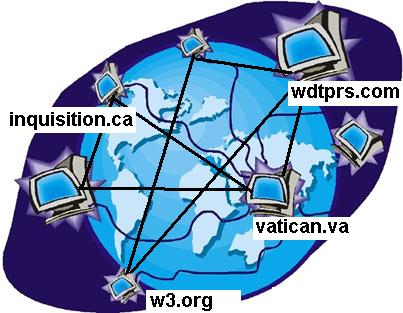
Let's Adore Jesus-Eucharist! | Home >> Varia >> Software Engineering
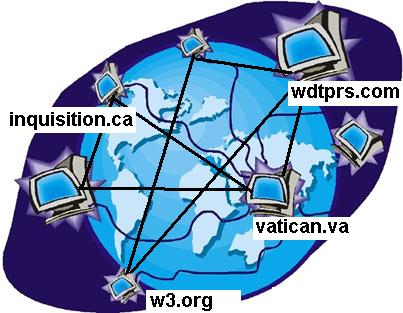
Here is a quick introduction on how to make a small web site. (If you are not a beginner, you'll probably be better off reading more advanced tutorials of Section 6.1.) Basically, you have to:
- Get a computer
- Understand a bit what the Internet is
- Rent some space on a server
- Get a name for the web site
- Build the web site
- Connect to the Internet
- Put the web site on the server
The word "Internet" is a contraction of "inter-network", i.e. a network of networks. The word "network" comes from "net" (as in a net to catch fish).
You can imagine the Internet as a huge "fishnet" surrounding planet Earth. Each knot in that "fishnet" is a a big computer (a "web server"). Moreover, each string between any two knots in that "fishnet" is a telecommunications cable (normally fiber optic). Therefore, all these big computers can talk to each other, either directly or indirectly.
Each web server (the knots of our imaginary "fishnet") can contain many "file parking lots" (often called "server disk space") where you can "park" your files.
Since all these computers have names on the network (called an "IP address" or "domain name"), and since they all speak the same language (called "TCP/IP"), you can look at any file located anywhere in the Internet. You just need to ask for it, by giving its full name (called the "URL"). For example, the full name (or URL) of the file you are currently viewing is:
http://www.inquisition.ca/en/info/artic/site_web.htm
Making your own web site means putting your files one one of those "file parking lots", and then telling all your friends where your web site is.
In theory, if you are very rich, you can buy a big web server computer and pay a telecommunications company to connect it to the Internet with big and expensive cables. Few people can actually do that, so they just rent space on someone else's web server.
There are all kinds of companies that can rent you a bit of space on their big web server (often called "web site hosting services"). Prices vary depending on how much space you get for files, how many of your files people can view every day (called "bandwidth"), how often their computer breaks down (and hence how often your web site is unavailable), how many additional services they offer like technical support, e-mail, etc. Some companies even offer free web hosting (but impose all kinds of advertisement on your web site).
To give you an idea of some prices as of October 2020, I pay roughly 140$ CAN a year to host my web site (on a server in the USA of www.justhost.com), and about 70$ for the mirror copy (on the server in Canada of www.rapidnet.net). Typing "web hosting services" on Google will drown you with offers. I don't know which one is the best, sorry.
The procedure is roughly always the same: you whip out your credit card (using someone else's card, even with their permission, causes complications), you go on the supplier's web site, you open an account (carefully write down your username and password), and you place your order! It's also roughly the same for the next section (renting your web site name).
Getting space on a web server is not enough. You also need a name so people can have access to your web site (the "domain name"). You have pay to rent this name, normally once a year. If you forget to pay your rent, you can lose your domain name.
The "store" that rents these names is called the IANA, but nobody shops there. This big store delegates the authority to other smaller stores, who themselves sometimes delegate that authority to even smaller stores! They are normally called "Registrars".
To give you an example of such a store, as well as an idea of some prices as of October 2020, I paid about 19$ CAN to rent "www.inquisition.ca" for one year, and 28$ CAN for "www.jesus-eucharistie.org" at www.rebel.com. (And no, I don't know why ".org" costs more than ".ca", and I don't know if that registrar is good.)
You can speak any language you want, but if you want to order something in a restaurant, it's probably better not to speak in Inuktituk or Klingon! Same thing on the Internet: you can put any files you want on your "file parking lot", but if they are not written in a language called "HTML", computers might not know what to do with them. For a quick tutorial on HTML, see HTML For Grannies.
In a way, a web site is a lot like a jar of peanut butter: there is a container (the jar), and the content (the peanut butter). The short HTML tutorial mentioned above is almost all you need to make the "jar" of your web site. But the hard part is coming up with really good "peanut butter". Unfortunately, I don't have a quick tutorial on writing good content for a web site. But you should at least try to avoid the common mistakes described in How To Make Visitors Of Your Web Site Suffer
Ordinary people like you and me are not permanently connected to the Internet. We rent a temporary connection, often categorized by speed. The higher the speed, the more you pay per month, and normally the more specialized the cable and "black box" between the cable and your computer.
Up to very recently, I had a low-speed connection through the telephone line (a "dial-up connection"). I found it vastly sufficient for my needs, especially since I've configured my web browser to block graphic files and other junk. Recently, since one of my neighbors has a high-speed connection with a wireless router, another neighbor and myself offered to split the costs with her. We each pay 33% of her high-speed bill, and in return she gives us the password for her wireless router, so we can connect. It gives me much more bandwidth than a dial-up connection, for about the same price.
People who rent Internet connections are normally either telephone companies, or cable television companies. These days, they will normally offer you a whole package of services, like telephone, television, Internet, etc., for an astronomical monthly fee. Ideally, you should be able to choose only the service you really want, but greedy companies don't like responsible consumption! At least, try to avoid television, and also try to associate yourself with your neighbors to reduce your costs.
To connect, the company will normally need to come and install a telephone or television wire (if that hasn't been done already). Normally, that company will also provide you with a "black box" to "untangle" the Internet signal from the other signals running around inside that wire (like telephone voices and television images). Then, you'll need a username and a password to connect.
To give you an idea of some prices, I used to pay about 15$ CAN for 100 hours a month of dial-up connection to the Internet, in June 2008. In November 2010, for three people on a high-speed connection, it's about the same price, at Bell Canada.
The last step to get a web site is to park your HTML files in your file parking lot (i.e. you need to "upload" them). Beginners often get confused here, since your web site usually ends up being in two places: on your hard drive (i.e. the "local copy") where you write them and modify them, and on the web server.
To upload your files to your web server, you'll need software (called an "FTP program"). There are dozens; I currently use «Filezilla». You'll need to configure your FTP program with at least three pieces of information: (1) web space URL; (2) Username; (3) Password.
Once your FTP program is configured, you connect to the Internet with it. Since there are two copies of your web site, the FTP program will normally present you with two "window panes", i.e. the local copy on your computer, and your real web site "file parking lot" on the web server:
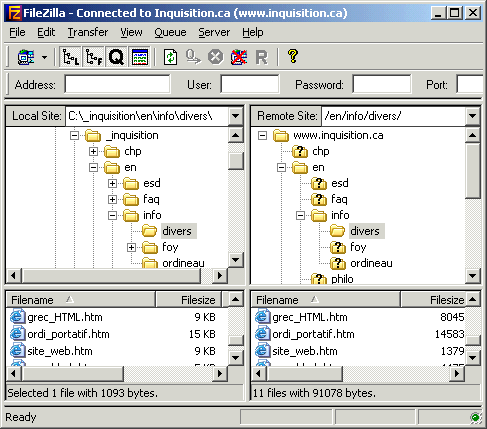
Normally you just "drag-and-drop" your files from one pane to the next, and that uploads them.
There are many other ways of making a web site. Many companies will try to make you use software that supposedly makes it "easy and intuitive" to make your web site. Many other companies will try to sell their services to make your web site for you. But eventually, everything described above will have to be done, whether by you or not.
Unless you have very complicated needs, or unless you have lots of money to burn, I recommend that you avoid "web-building software", and that you avoid consultants who want to do everything for you. With a bit of effort, you can do everything by yourself.
Let's Adore Jesus-Eucharist! | Home >> Varia >> Software Engineering