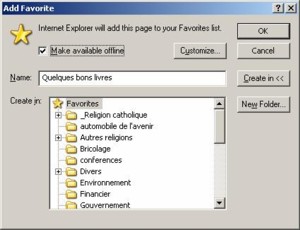
Let's Adore Jesus-Eucharist! | Home >> Varia >> Software Engineering
Note: Make sure the works you are downloading are free of copyright protection, otherwise you are stealing.
The following procedure is for "Microsoft Internet Explorer". It's probably roughly the same for other Internet browsers.
The general idea is simple: your web browser is able to store on your hard drive any file which is normally on the Internet. All you need to do is to tell it which ones you want, and it will download them. You can therefore have a huge "library" of good books on your computer, and read them anytime you want.
1) Connect to the Internet, and go to the web page that contains hyperlinks to the books you want to copy (a good start is Some good books).
2) Choose "Favorites/Add to Favorites".
3) Select the checkbox "Make available offline", then click on the "Customize" button, which is now enabled.
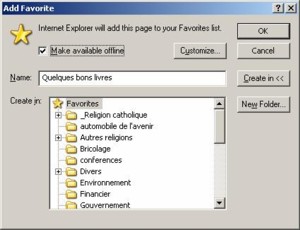
4) In the "Wizard", choose "Yes" to download links to other pages, and set the level you want to go get at "1". Careful! You can set higher levels, but eventually you might download the whole Internet!
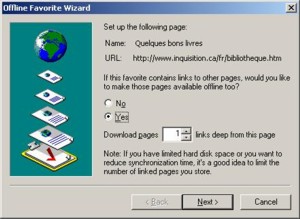
5) Click "Next" until the Wizard lets you click "Finish". That's all! You can now disconnect from the Internet and consult these works.
If you do this on the web page of Some good books, you will automatically get copies of all of these books, except when the hyperlink actually points to a Table of contents, and not a book as such (like for example the Catechism of the Catholic Church). For those cases, you need to repeat this whole procedure, but on the Table of contents page.
Let's Adore Jesus-Eucharist! | Home >> Varia >> Software Engineering